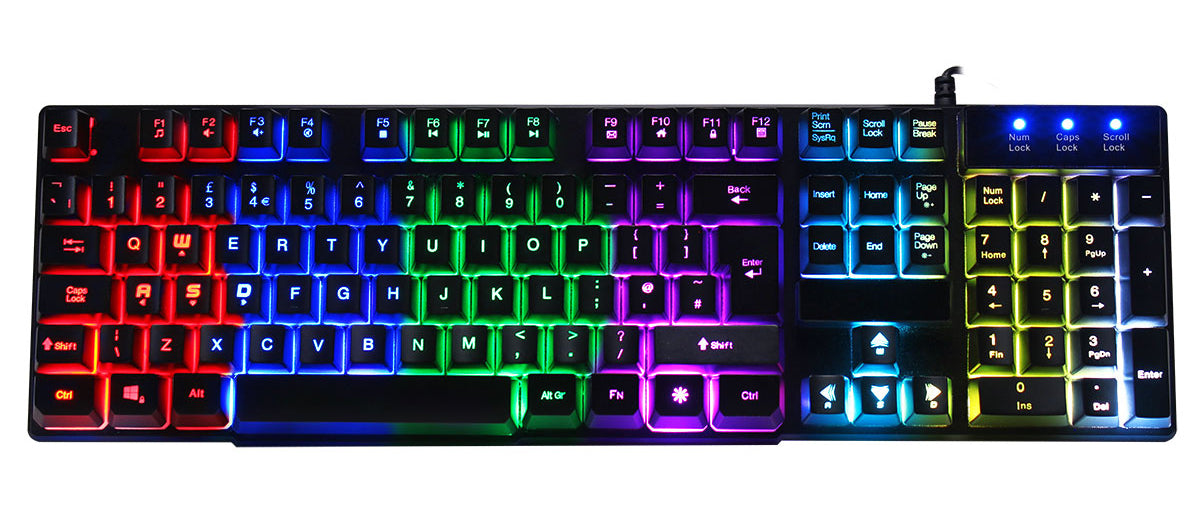
CiT Builder Wired RGB Gaming Keyboard - KB-GAM-BUILDER
The CiT Builder RGB has everything you would want from a gaming keyboard and will fit right in with your other peripherals. You can switch between 7 different colours at the touch of a button with bright LEDs running throughout to provide true colour lighting.
With a low profile base and minimal boarder, the Builder RGB has a clean and simplistic design. Keeping your set up clutter free.
The Builder has 12 multimedia functions in total ranging from media controls right the way through to office applications, all located on the F key functions. Made from high quality ABS and fitted with a touch membrane under each key, you can expect nothing but a smooth experience when using the keyboard for either gaming or work.
The Builder is designed for gaming, creative or general office work and is a great option if you are looking for fantastic performance and nice aesthetics without paying a small fortune for a keyboard.
Key Features

